Step 1. Eventdex Portal >> Login >> Select the Event >> Event Settings >> Email Settings
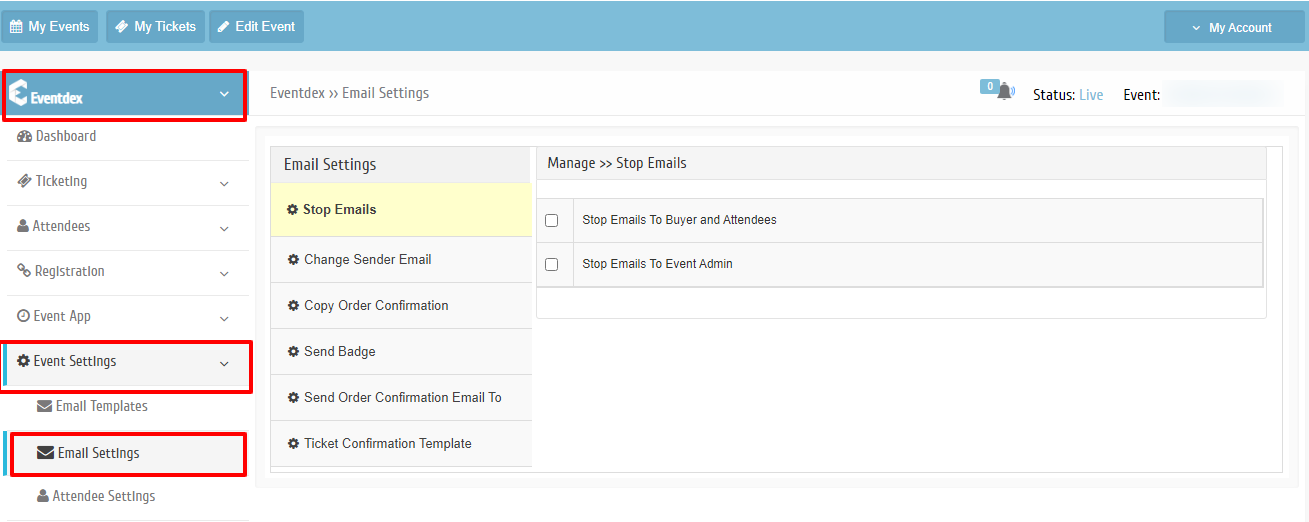
Step 2. Click on “Copy Order Confirmation” tab.
Step 3. Enter the email address of all session managers and event admin (with comma in between) to whom you want to send a copy of Order Confirmation Emails.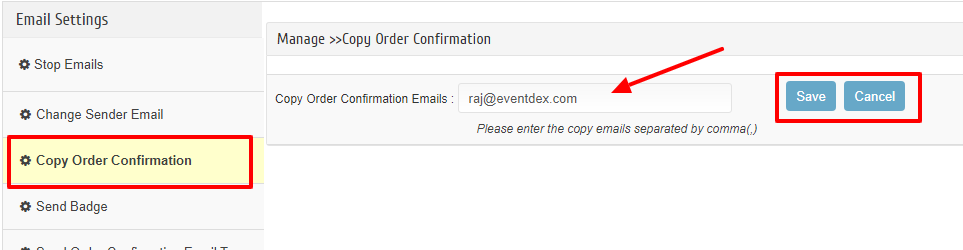
Step 4. Click on “Save” tab to confirm the entries or click on “Cancel” to exit the screen.
