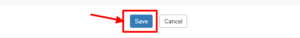Step 1: First, select the session name in which tickets are to be included.
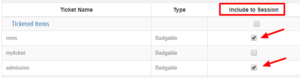
Step 2: Select “Badgable” or “Non-Badgable” or “All” from the accordion menu. Usually, Non-Badgable tickets include event admin’s staff members or Event Admin can decide. Badgables are the different types of attendees i.e. Speakers, Seminar Attendees, VIP Pass holders, Matchleads sellers, etc.
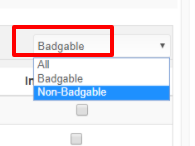
Step 3: Enable those ticket names in “Include to Session” column which you want to get scanned by this particular Session user only.
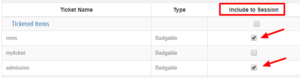
Step 4: Click on “Save” tab to confirm the entries or click on “Cancel” to exit the page.