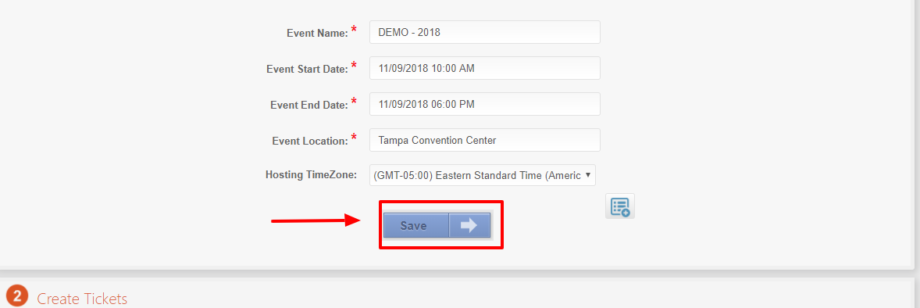How to give Access to New Event Admin?
Step 1: After logging into the Eventdex portal, click on the “Edit” (as shown in the pencil icon in the below picture) to edit the event details.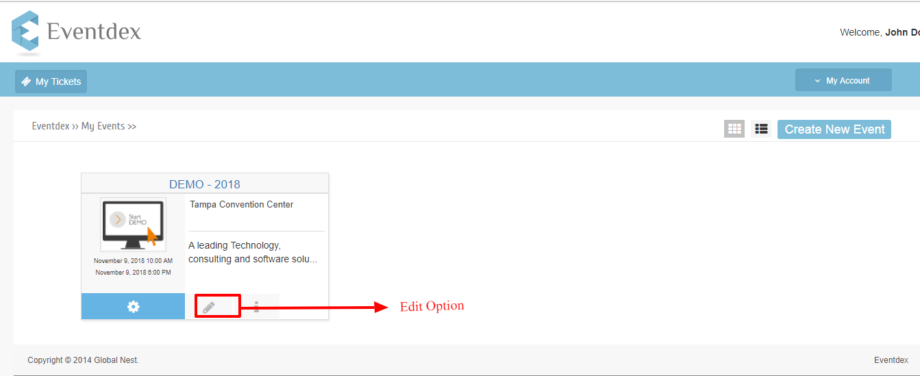
Step 2: Click on the “Add More Info” button
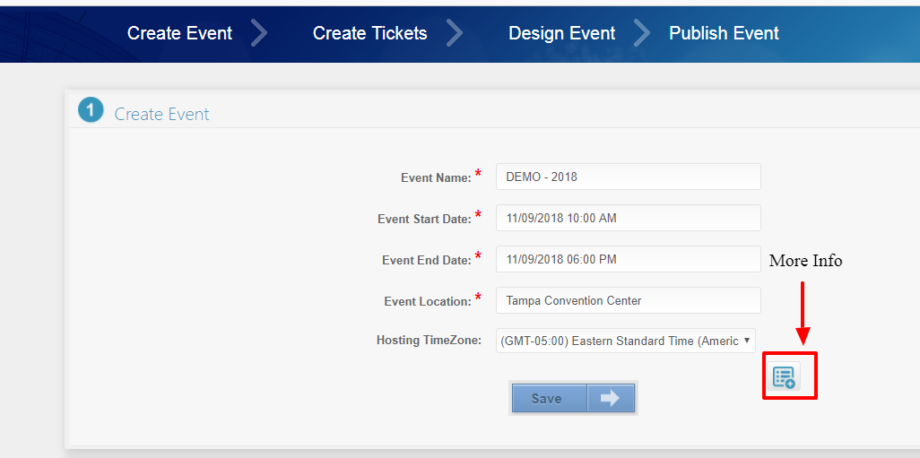
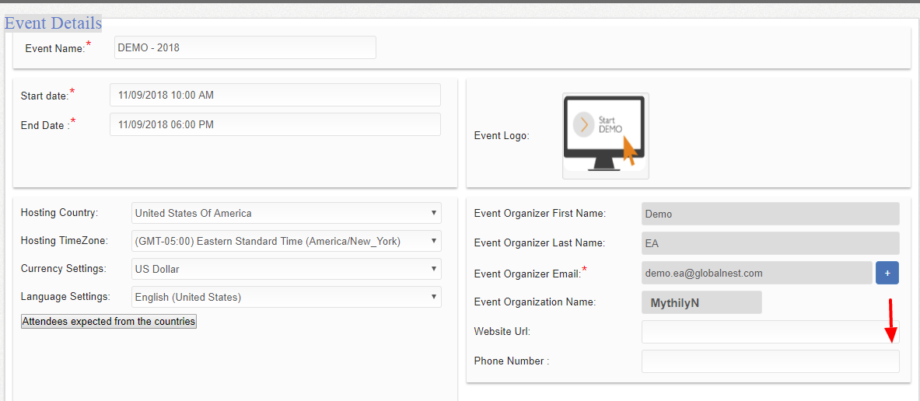
Step 3: Click on the Plus tab (blue), given on the right hand of the section.
Step 4: “Event Organizers” Section will appear. Click on the “Plus sign” (green) & add details of the new organizer’s first name, last name, and email address and close the pop-up (Click on the cross (X)).
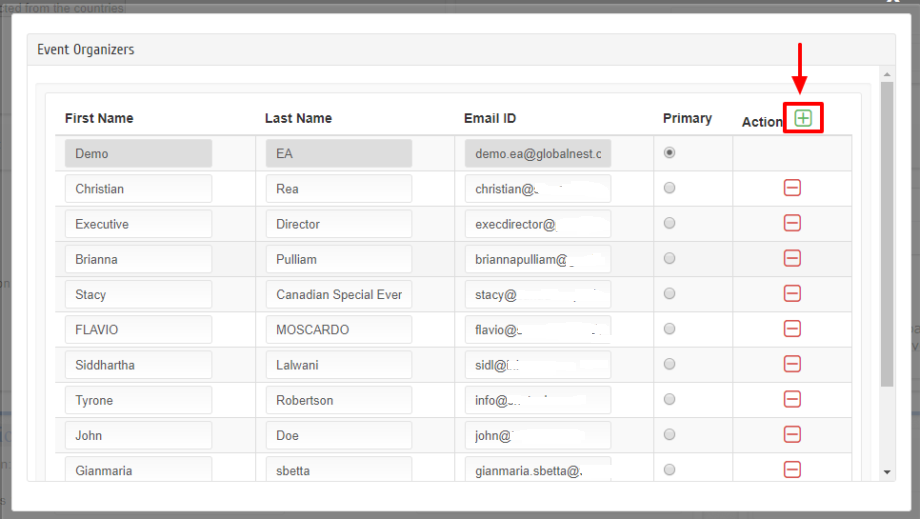
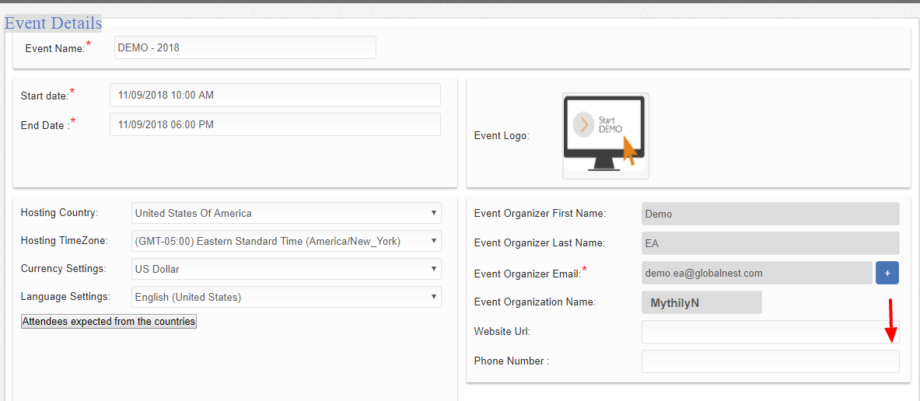
Step 5: Click on the “Apply” button at the bottom of the “Event Details” page. Now the page will be re-directed to the Create Event section. Now click on the Save button to save the details.