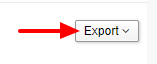Step 1. Go to Eventdex App >> Login >> Select the Event >> Scan Attenee >> Reports >> First Visit Report
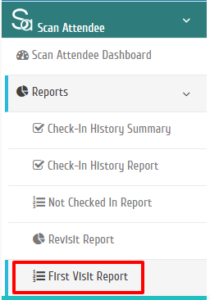
Step 2. Select the session from the “Filter By” option.
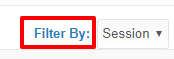
Step 3. Select the “Ticket Name”
![]()
Step 4. First Visit Report of Attendee for that session appears on the screen.

Step 5. If you wish to export this list, just click on “Export” tab and select the format in which you want to export the file to your system.