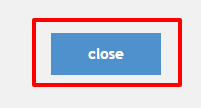Step 1. Go to Eventdex Portal >> Login >> Select the Event
Step 2. Click on “Registration” tab >> Online Registration and screen with “Public Links”, Private Links” and “All Links” will appear.
Public Links: It includes the links of Tickets that are sold to Public. Link Visible to Public.
Private Links: It includes the links of Tickets that are sold to specific people. Link visible to specific/private people only.
All Links: It includes both Public Links and Private Links.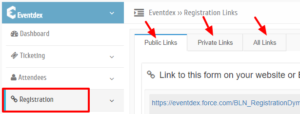
Step 3. Click on “Public Links” and event’s Registration Form Link / IFRAME appears in the first box.
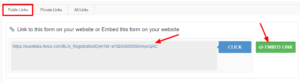
Step 4. Click on “Embed Link” and Popup will appear with “Inline” tab on the screen.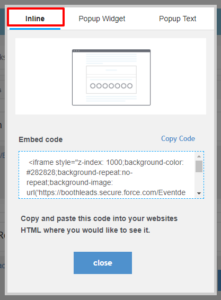
Step 5. Copy the Embed code given in here and paste it into your website’s HTML where you would like to see it.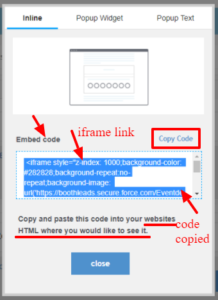
Step 6. “Save” and “Update” your website. The registration form will appear on the website.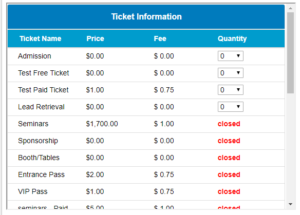
Step 7. Click on “Close” of the Inline page.