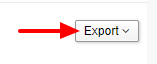Step 1. Go to Eventdex App >> Login >> Select the Event >> Scan Attenee >> Reports >> Not Checked In Report
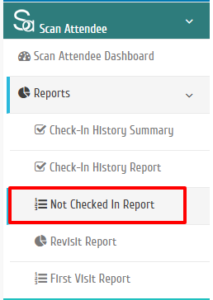
Step 2. Select the desired options from various accordion menus of “Attendee Not Reported” section, that you want to export.
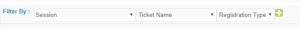
Step 3. Click on the”Export” tab and select the option from the accordion menu in which you want to export the file to your system.