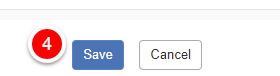Step 1: Log in to your Eventdex account at https://eventdex.my.site.com/
If you registered with an event provided by Eventdex and did not sign up to the Eventdex before, please CLICK HERE to sign up to see your registered event(s).
Step 2: Click on “My Tickets“.
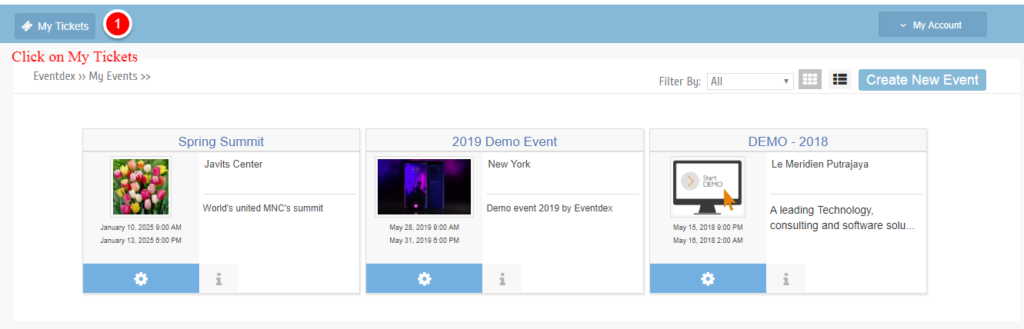
Step 3: Under the “Order Details” tab, go to the “Ticket Details” section click on the Edit button (pencil icon).
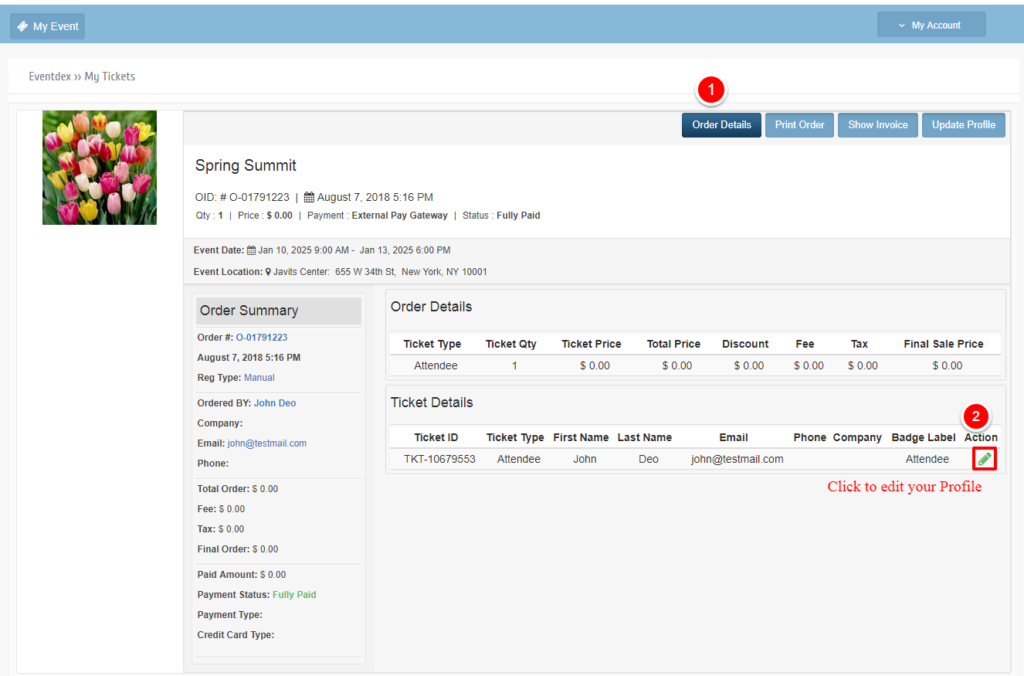
Step 4: Now you can edit your profile and fill in the information if you miss any.
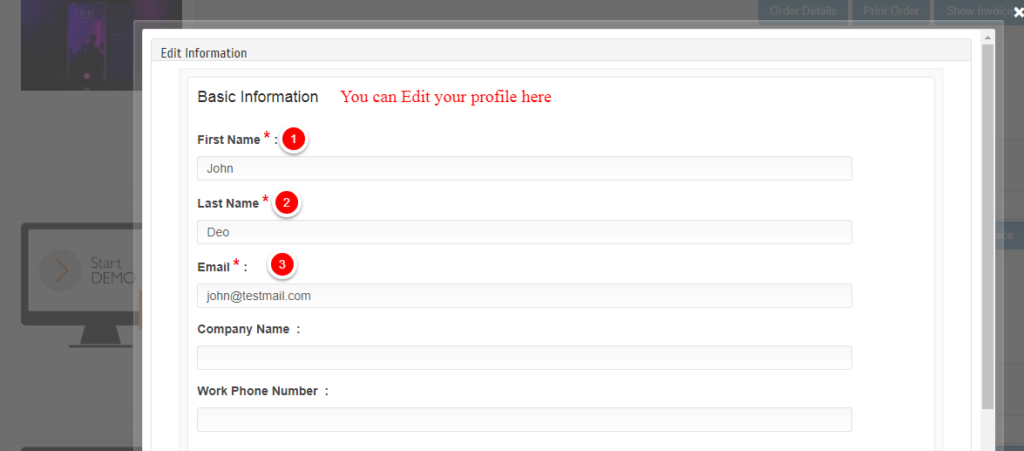
Step 5: Click on the “Save” button to save the updated details.