If you already have a Mail Chimp email marketing tool access, then you can directly start your Email Campaign by sending “Reminder” or “Announcement” to your Mail Chimp contact list. To do this please follow the given tab-sequence.
Step 1. Go to Eventdex Portal >> Login >> Select your Event for which you want to run an email campaign. Step 2. Click on Event Settings >> Email Templates >> Campaigns
Step 2. Click on Event Settings >> Email Templates >> Campaigns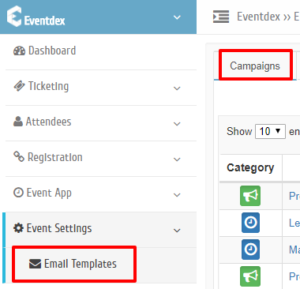
Use our existing standard email templates to run a campaign for:
1) Product Intro Of Match Leads
2) Lead Retrieval Sign Up Reminder
3) Match Leads Buyer Sign Up Reminder
4) Product Intro of Lead Retrieval
Step 3. Click on “Auto Schedule/Send” icons.
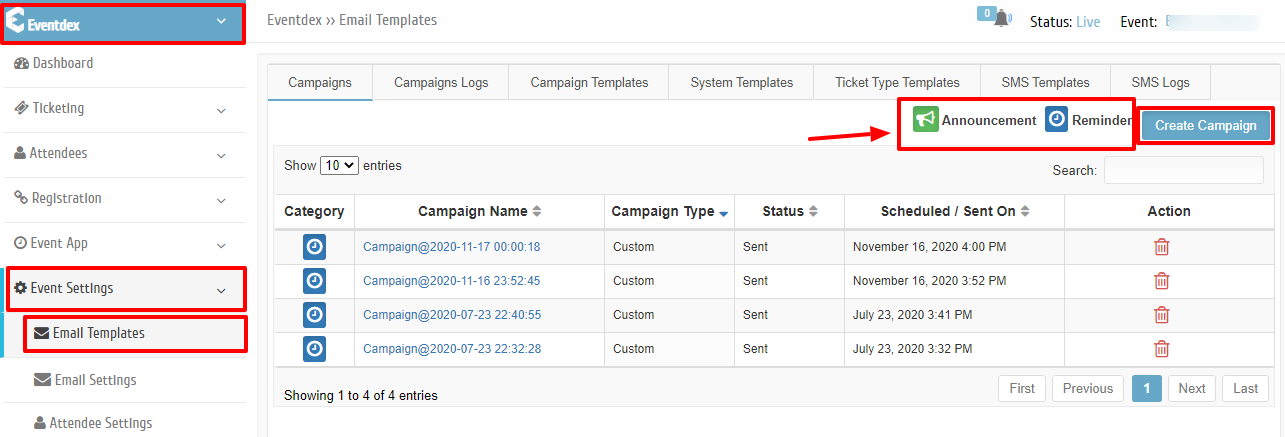
Step 4. Select the “Campaign Type” and “From Name” from the accordion menu.
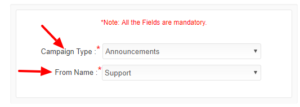 Step 5. Click on “Next” button.
Step 5. Click on “Next” button. Step 6. Enable those “Event Contacts” to whom you want to send your email and click on “Next” tab.
Step 6. Enable those “Event Contacts” to whom you want to send your email and click on “Next” tab.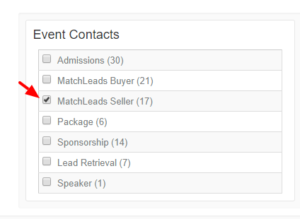

Step 7. Enter your Mail Chimp details: “Email ID” & “API Key“.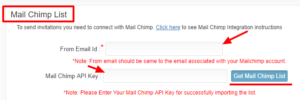
Step 8. Click on “Next“.
