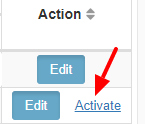If you wish to have a Custome Email Template for Ticket Confirmation/Cancellation emails, then follow the given steps:
Step 1. Go to Eventdex Portal >> Login >> Select your Event >> Event Settings >> Email Templates >> System Templates
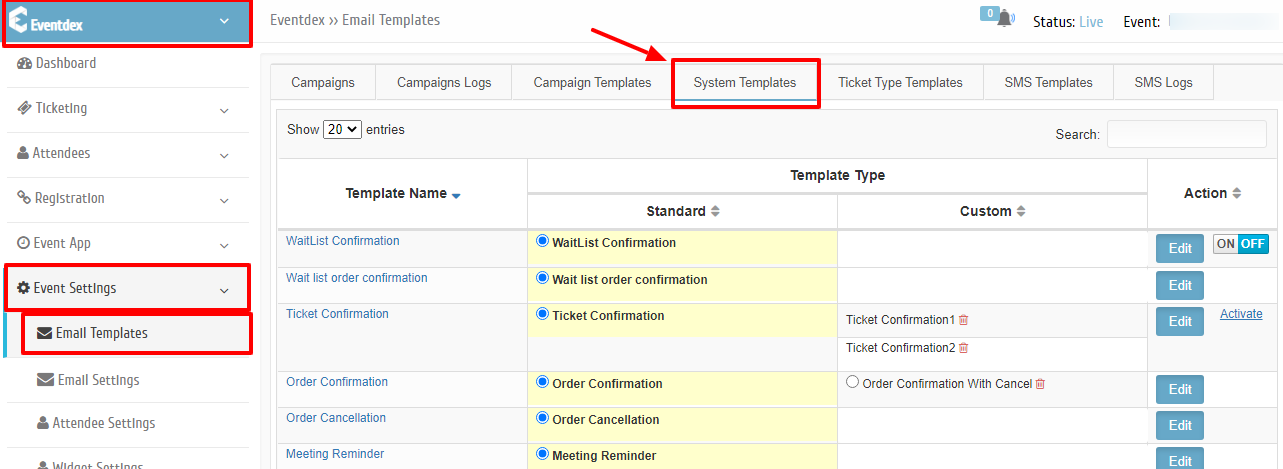
Step 2. Click on the “Edit” tab for the template which you wish to customize.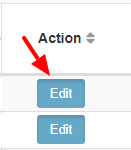
Step 3. Click on “Edit” tab given in Email Body section of this new screen.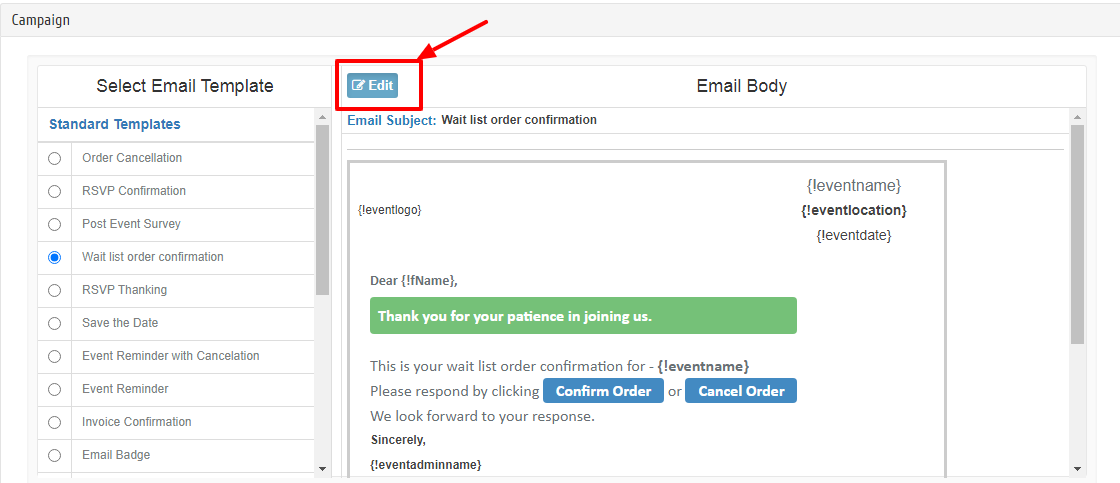
Step 4. Make the desired changes in the email body content and click on “Save As” tab.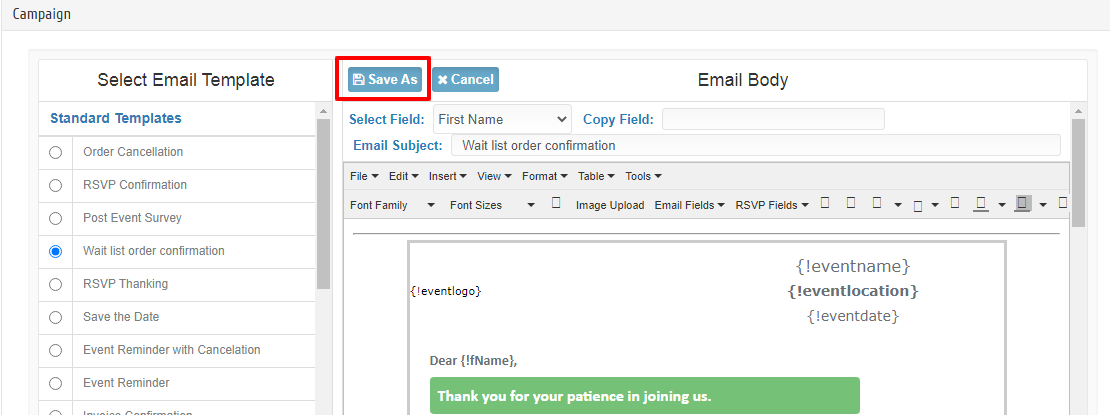
Step 5. Give the “Template Name” and click on “Save“.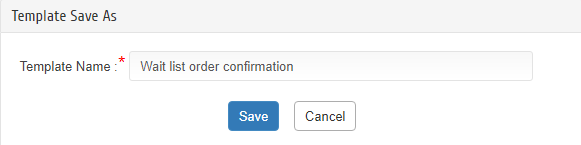
Step 6. Close the Campaign Screen.
Step 7. You will get the newly created Template in the “Custom” column for that Template Name. (You can delete this new template by clicking on the “Delete” icon)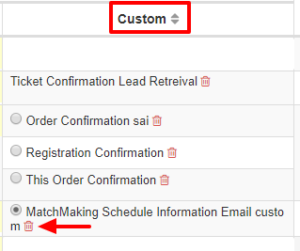 Step 8. Activate the new Email Template by enabling it.
Step 8. Activate the new Email Template by enabling it.