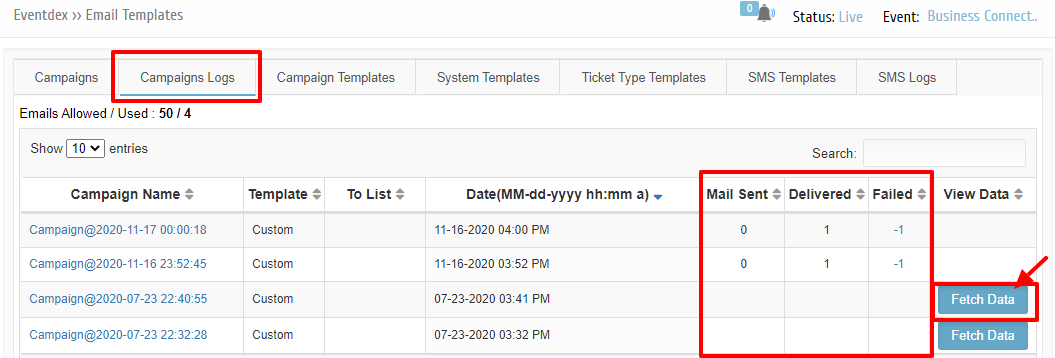Event Admin can easily check the past Email Campaign run by him, here. Follow the given tab sequence:
Step 1. Go to Eventdex Portal >> Login >> Select your Event >> Event Settings >> Email Templates >> Campaigns Logs. Here you will get to see all your Campaign logs and its details. The Campaign data of 500 emails sent is available here.
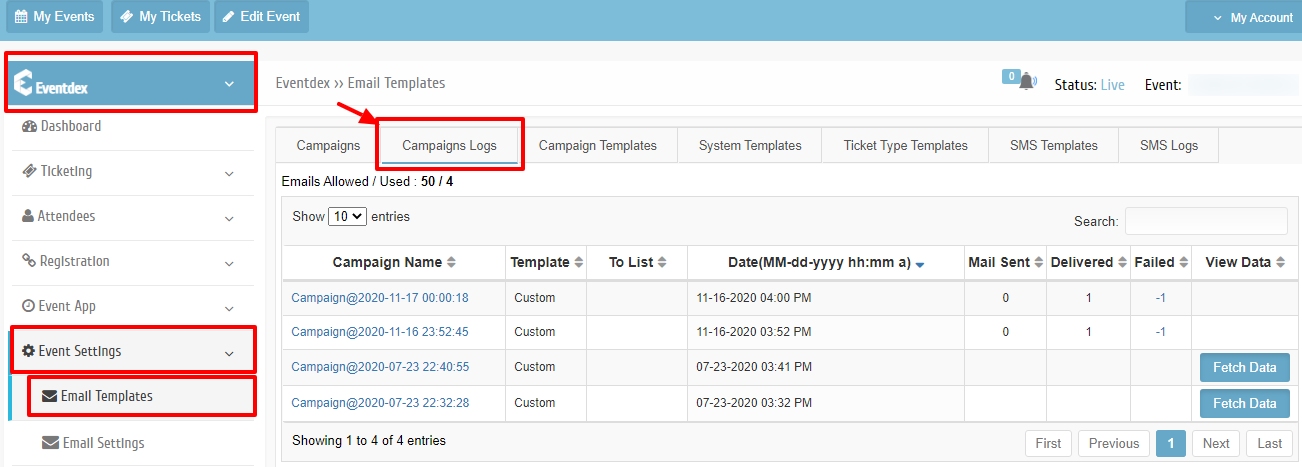
Step 2. Click on “Fetch Data” tab to check the data of emails sent, delivered and failed/bounced email delivery.
Step 3. Click on the “Failed” tab data of the record and you will get the details of failed/bounced email list. You can check these emails to fix the issue.