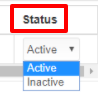Event organizers (Event Admin) can see all purchased Lead Retrieval tickets in the Booth Users section. For this follow the below-given steps:
Step 1. Go to Eventdex.com >> Login
Step 2. Select the Event for which Lead Retrieval (BoothLeads) Tickets are purchased.
Step 3. Click on “Lead Retrieval” and then click on the “Booth Users” tab from the drop-down menu.
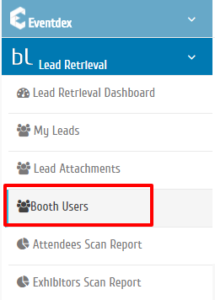
Step 4. “All Lead Retrieval Tickets” table will show the complete details of Lead Retrieval ticket purchasers/owners/users.
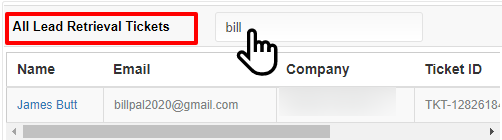
Step 5. You can change their “Status”: Active / Inactive in the group.