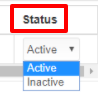Event Admin can create new groups for those Exhibitors who purchased multiple Lead Retrieval tickets from them. This can be done by following the given steps:
Step 1. Go to Eventdex.com >> Login
Step 2. Select the Event for which Lead Retrieval (BoothLeads) Tickets are purchased.
Step 3. Click on “Lead Retrieval” and then click on “Booth Users” tab from the drop-down menu.
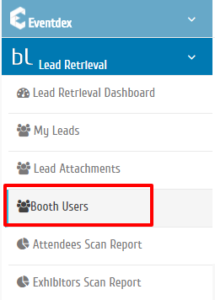
Step 4. Enter the new group name in the “Create New Group” box.
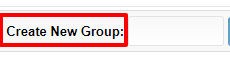
Step 5. Click on “Add” tab and a new group is created.
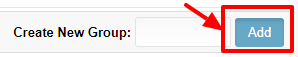
Step 6. Drag the names(ticket holders) from the “All Lead Retrieval Tickets” into this new group.
Step 7. Assign their role: BoothLeads Staff or BoothLeads Admin, for managing their ticket in the new group, by clicking on the “Role” drop-down menu.
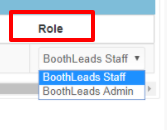
Step 8. You can change their “Status”: Active / Inactive in the group.