Event Admin or Session Managers (Session users) can see the Attendee list or Session Managers list in the Scan Attendee App by making changes in the “Display Setting” tab. Event Admin can do this by following the given steps:
Step 1. Eventdex >> Login >> Select the Event >> Scan Attendee Dashboard >> Scan Attendee Settings >> Display Settings.
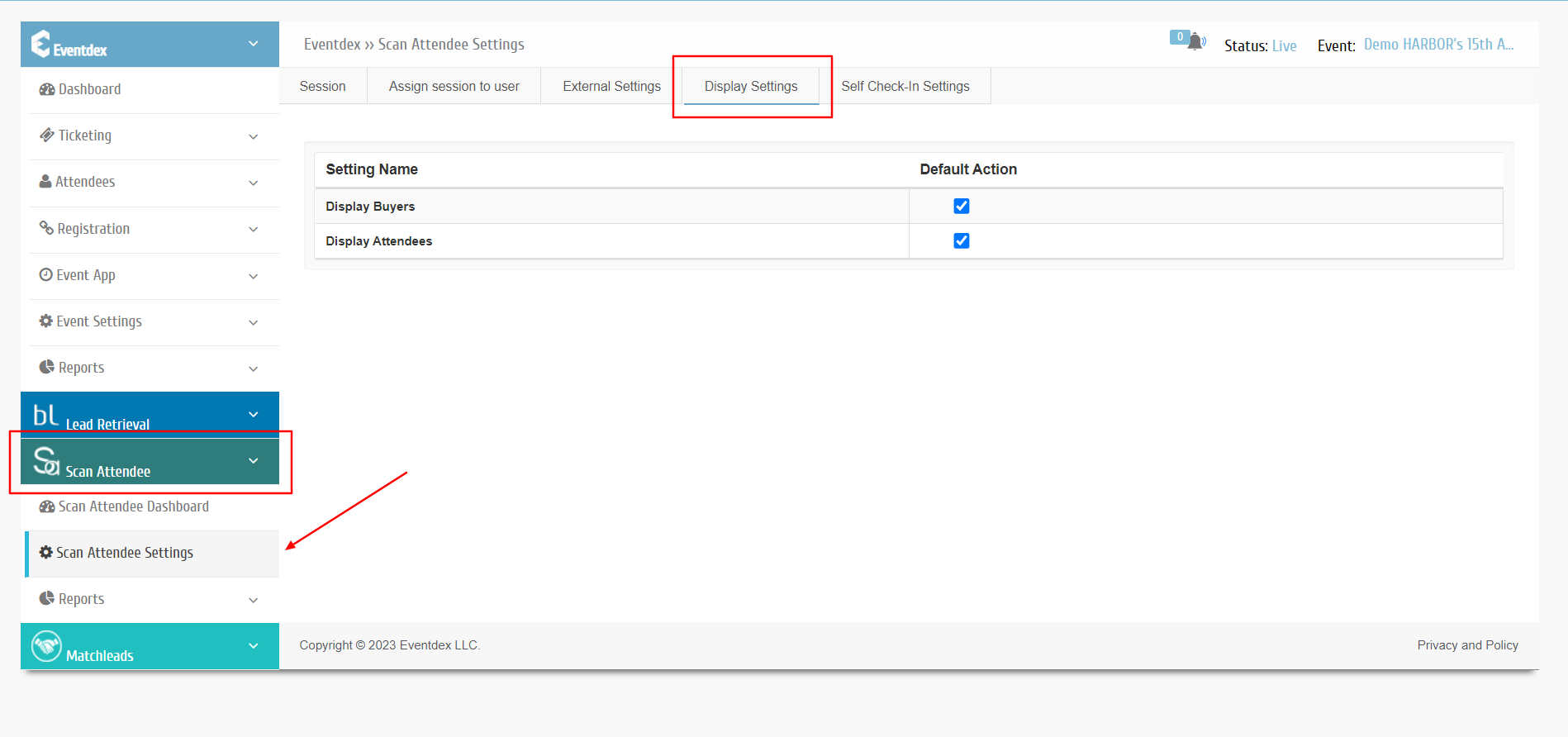
Step 2. Enable “Display Buyer” to display Session Managers list in the App.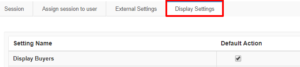
Step 3. Enable “Display Attendee” to display Attendee list in the App.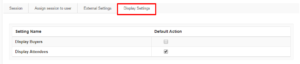
Step 4. Enable both “Display Buyer” & “Display Attendee” to display both Buyers and Attendees list in the App.
