Event Admin (Lead Retrieval Ticket owner) can get all the details of attendees whose badges are scanned at different booths in the event through BoothLeads App. To get these details follow the given procedure:
Step 1. Go to Eventdex.com >> Login
Step 2. Select the Event for which Lead Retrieval (BoothLeads) Tickets are purchased.
Step 3. Click on “Lead Retrieval” and then click on “Attendee Scan Report” tab from the drop-down menu.
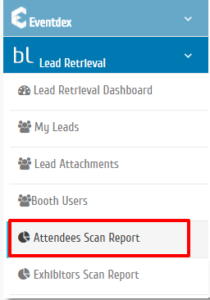
Step 4. “Attendee Scan Report” page appears on the screen with complete Attendee details: Name, Job Title, Company name, etc. You get a complete list of attendees, whose badges are scanned by BoothLeads technology in the event at different booths by various Exhibitors.

